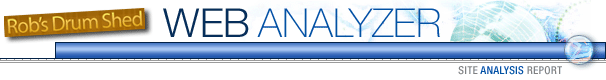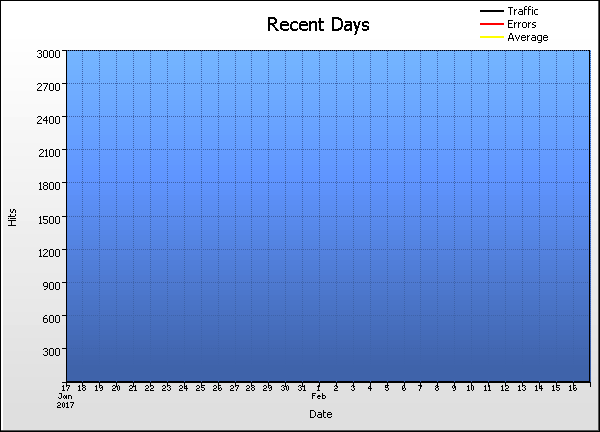|
Site Analysis Report
|
u_ex170101 (2).log Recent Days
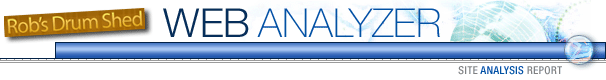

|
|
Recent Days |
| |
Date |
Hits |
% |
Bytes |
% |
Sessions |
Visitors |
Pages |
Errors |
|
1 |
Wed Jan 18 2017 |
|
|
27 |
16 |
37 |
2 |
|
2 |
Thu Jan 19 2017 |
|
|
49 |
43 |
21 |
2 |
|
3 |
Fri Jan 20 2017 |
|
|
14 |
10 |
45 |
11 |
|
4 |
Sat Jan 21 2017 |
|
|
44 |
29 |
154 |
30 |
|
5 |
Sun Jan 22 2017 |
|
|
30 |
13 |
189 |
90 |
|
6 |
Mon Jan 23 2017 |
|
|
50 |
44 |
71 |
29 |
|
7 |
Tue Jan 24 2017 |
|
|
28 |
15 |
41 |
21 |
|
8 |
Wed Jan 25 2017 |
|
|
11 |
11 |
17 |
0 |
|
9 |
Thu Jan 26 2017 |
|
|
14 |
11 |
56 |
34 |
|
10 |
Fri Jan 27 2017 |
|
|
26 |
22 |
66 |
39 |
|
11 |
Sat Jan 28 2017 |
|
|
6 |
5 |
43 |
30 |
|
12 |
Sun Jan 29 2017 |
|
|
24 |
16 |
24 |
3 |
|
13 |
Mon Jan 30 2017 |
|
|
20 |
20 |
7 |
1 |
|
14 |
Tue Jan 31 2017 |
|
|
19 |
17 |
37 |
15 |
|
15 |
Wed Feb 01 2017 |
|
|
13 |
8 |
69 |
67 |
|
16 |
Thu Feb 02 2017 |
|
|
16 |
13 |
163 |
66 |
|
17 |
Fri Feb 03 2017 |
|
|
27 |
23 |
105 |
47 |
|
18 |
Sat Feb 04 2017 |
|
|
19 |
19 |
23 |
6 |
|
19 |
Sun Feb 05 2017 |
|
|
18 |
18 |
14 |
5 |
|
20 |
Mon Feb 06 2017 |
|
|
36 |
31 |
52 |
6 |
|
21 |
Tue Feb 07 2017 |
|
|
20 |
15 |
67 |
22 |
|
22 |
Wed Feb 08 2017 |
|
|
40 |
24 |
229 |
80 |
|
23 |
Thu Feb 09 2017 |
|
|
29 |
19 |
362 |
130 |
|
24 |
Fri Feb 10 2017 |
|
|
41 |
29 |
263 |
77 |
|
25 |
Sat Feb 11 2017 |
|
|
21 |
13 |
358 |
116 |
|
26 |
Sun Feb 12 2017 |
|
|
23 |
21 |
41 |
10 |
|
27 |
Mon Feb 13 2017 |
|
|
28 |
20 |
135 |
46 |
|
28 |
Tue Feb 14 2017 |
|
|
37 |
28 |
165 |
71 |
|
29 |
Wed Feb 15 2017 |
|
|
15 |
15 |
25 |
1 |
|
30 |
Thu Feb 16 2017 |
|
|
18 |
17 |
51 |
9 |
|
31 |
Fri Feb 17 2017 |
|
|
1 |
1 |
4 |
3 |
| |
Subtotals |
|
|
Subtotals |
Subtotals |
2,934 |
1,069 |
|
17 |
Others |
|
|
Others |
Others |
776 |
100 |
| |
Average |
|
|
25 |
20 |
77 |
24 |
|
48 |
Totals |
|
|
1,217 |
565 |
3,710 |
1,169 |
|
|
|
 |
 |
 |

|
|
Help Card: Recent Days |
 |
This report shows a day-by-day summary of the most recent 30 days in your report period. Use this information to assess the damage of unforeseen downtime, or to evaluate the effects of unusual or dramatic events that may have caused fluctuations in site traffic.
This report may be affected by world time zones. Many webservers generate timestamps in Greenwich Mean Time (GMT+0), which may not be your local time zone. The time data in your logs can be adjusted to represent your local time zone, in Settings > Analysis > Options > Date range > Time adjust.
|
|
 |
Vertical axis: Hits (default sorting).
Number of hits to the site. Changing the sorting options in Settings > Statistics will alter the vertical axis to the new sort method (Visitors, Bytes, etc). This report may be sorted by hits, bytes, sessions, visitors, pages or errors.
Horizontal axis: Date.
Representative of all dates in the report period.
Yellow line: Average.
This line shows the floating average hits during the report period.
Red line (if present):
HTTP errors (Page not found, server error, etc)
|
|
 |
Date:
Specfic date as the focus of analysis.
Hits (%):
Number of hits to the web site on the corresponding date. (Percentage as a proportion of hits generated on all dates in the report period.)
Bytes (%):
Bytes transferred as a result of hits on the corresponding date. (Percentage as a proportion of bytes transferred on all dates in the report period.)
Sessions:
Total number of sessions undertaken during the corresponding hourly period. This number includes sessions undertaken by 'repeat' visitors. Note that he total of this column represents an overall session count for the entire period including those sessions overlapping daily time periods. For this reason, the total of this column may appear smaller than the figure when adding up each row individually.
Visitors:
Total number of unique visitors who participated in one or more sessions during the corresponding daily period. Note that this figure represents a unique daily visitor count, not a unique daily visitor count (as a unique visitor for one day may return in another day). As such, the "Totals" value will be cumulative for the the entire period and the overall total for individual rows may be more than in the Totals row.
Pages:
Number of pages viewed on the corresponding date.
Errors:
Errors generated as a result of hits to the site on the corresponding date.
|
|
|
|

|
|